What is @Rapthorus_Bot
A Telegram bot that lets you earn RTM by being active in official Telegram Raptoreum group and, if you want, send RTM to others.
1️⃣ Chat Privately with the Bot
Send a direct message to @Rapthorus_Bot and start with /start. As you can see in the image below, when you start with /start the bot activates. There’s no reply to that first message, but in the bottom-left corner you’ll see the command menu:
/helprapthorus/rtmsend/balance/addmonitoredwallet/addmonitoredsmartnodes/checksmartnodes
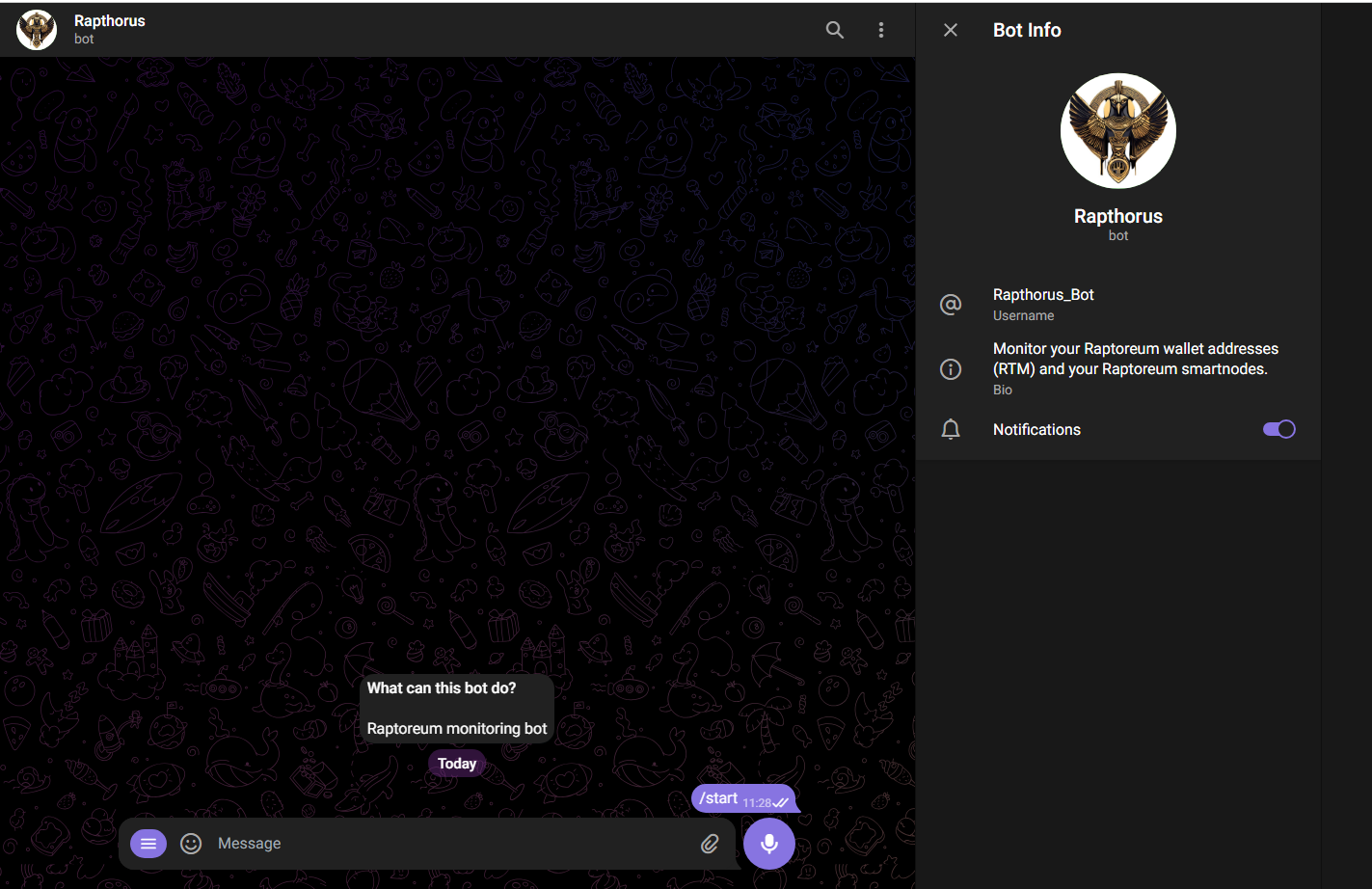
2️⃣ Check Your Telegram “RTM Wallet”
Type /balance to view your RTM balance and a partially hidden wallet address (masked with XXXXXX). The address appears in purple, indicating it’s an external link. Tap it to open the Raptoreum block explorer at:
https://explorer.raptoreum.com/address/RSvqxyBynp45mgp2fav4FAjYAEtbzTe6GU
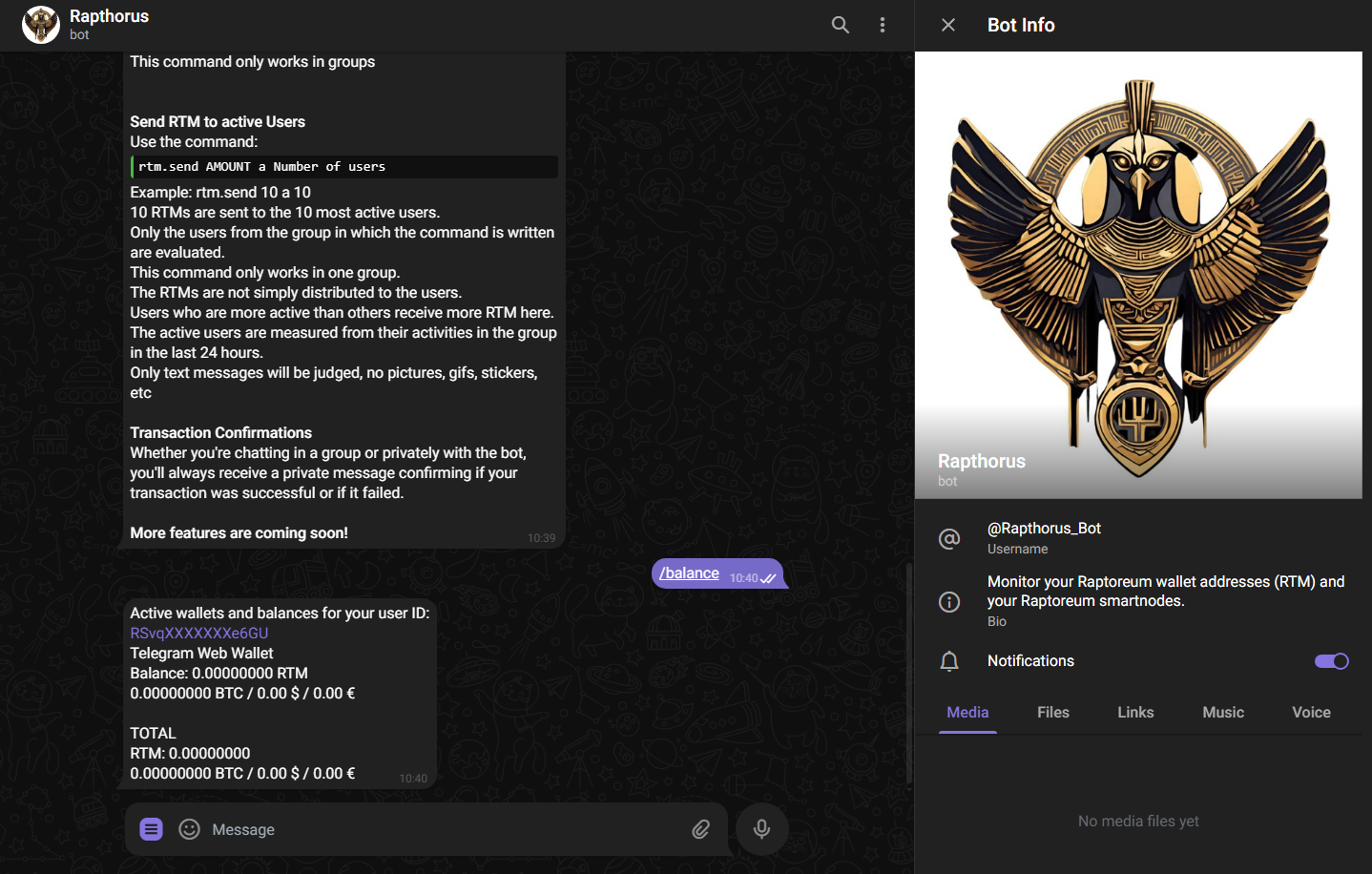
Then the Block explorer showing full RTM address highlighted in blue and Here you’ll see your balance (0.00 RTM if you haven’t interacted yet).
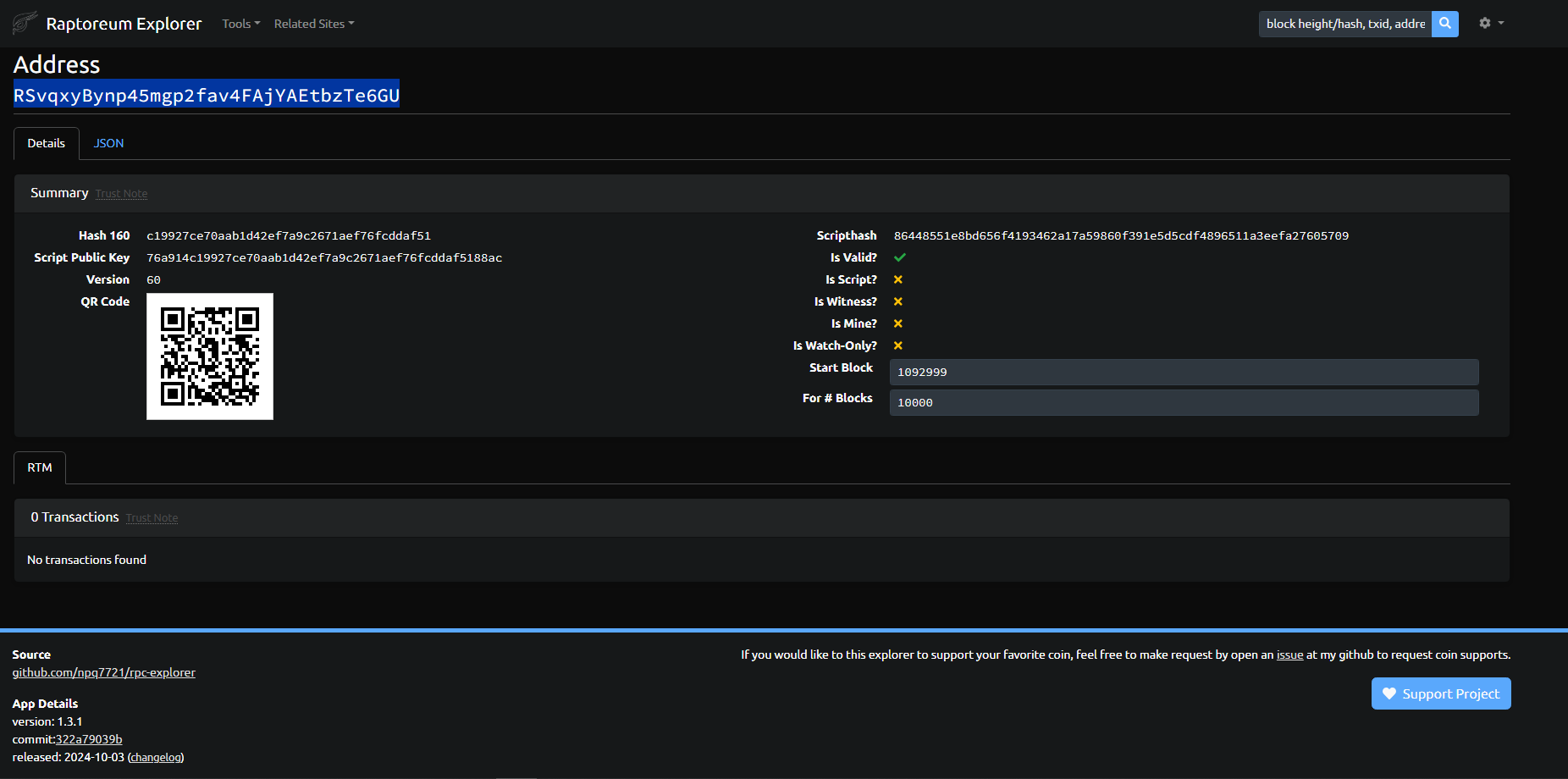
You’re all set! You can use your Raptoreum wallet. By participating and interacting in the groups where the bot is active, you’ll earn rewards that other community members and the RTM team distribute.
Earn RTM Simply by Participating
If you only want to earn and not send, you don’t need to recharge:
Stay active in the group.
When someone gives away RTM with
rtm.send … rorrtm.send … ayou might be one of the recipients!
3️⃣ Recharge Your Wallet to Send RTM
To send RTM, first transfer coins from your private wallet or exchange:
- Copy your full address (highlighted in Image).
- Send RTM from your wallet or exchange to that address.
- Wait a few minutes for confirmation.
As shown in the next image, the bot will notify you that you’ve received the RTM you sent (in my case, 5 000 RTM).
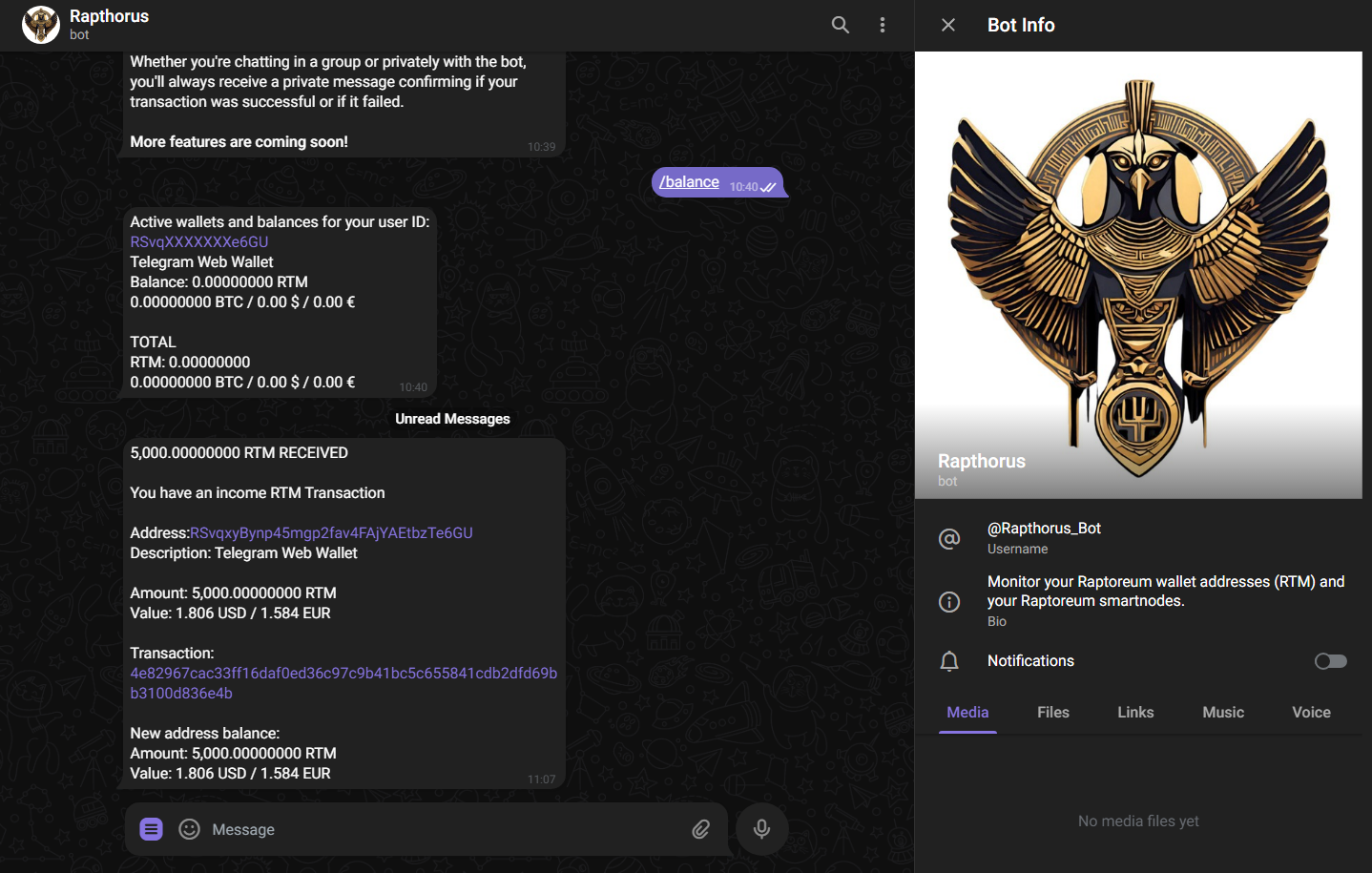
4️⃣ Send RTM with Simple Commands
- Send to a friend:
rtm.send 5 @Friend
- Send to an RTM address:
rtm.send 10 RSvqxyBynp45mgp2fav4FAjYAEtbzTe6GU
- Distribute to random users:
rtm.send 10 r 5(10 RTM to 5 users)
- Reward the most active:
rtm.send 10 a 5(Send 10 to the top 5 active users in 24h)
5️⃣ Earn RTM Just by Participating!
- Stay active in the group.
- When someone uses rtm.send … r or rtm.send … a, you might receive RTM!
⚠️ Security and Best Practices
- Your Telegram “wallet” is tied to your ID; there’s no password.
- Don’t store large amounts of RTM here.
- If you delete your Telegram account, you lose everything.
- Regularly move RTM to your private wallet.
???? Important Warnings
Note from 17.05.2025: For test purposes, sending RTM is temporarily limited to 1,000 RTM per transaction.
Very Important!
We are not liable for the loss of your RTM. Your RTM address in Telegram is a bot address—not your private wallet. It belongs only to you and is protected by your username and Telegram ID. There is no password or recovery phrase. Do not keep large amounts here; back up regularly to a private wallet.
IMPORTANT: Your Wallet Address
Your address is not recoverable. It’s linked to your Telegram ID. If you delete your account, you lose access to the RTM and ownership cannot be verified later.
Alejandro Molina
Raptoreum Hispanic Community
Telegram

